Guides
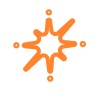
Can you help me recover my lost assets?
Solflare can’t help you recover stolen or lost assets. Due to the way on-chain transactions on the Solana Network work, they can’t be reversed. This means if a token was sent to another account, only that account has the authority to send them back. This is true for all other decentralized blockchain networks. Furthermore, Solflare … Continued

My swap failed.
If you stumbled upon an error while trying to swap and have checked our general transaction failure article, these are the solutions to some issues you may encounter, that are exclusive to swapping: 1. Slippage Setting stopped you from losing too much value on the swap If slippage goes over the selected amount the swap … Continued

Forgot your Solflare wallet password?
If you forgot your password on your desktop, you can reset it by clicking “Forgot your password?” PLEASE REMBER: You will need your Recovery phrase to continue since starting this process will log you out of that device and you will need to log in again. After you input your mnemonic, you will be asked … Continued
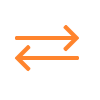
My Solana transaction wasn’t approved
If you get an error when trying to make a transaction, we have a few insights for you: 1. Check if you have enough balance to cover fees. All transactions on the Solana network, for the foreseeable future, have a base fee of 0.000005 SOL. Depending on the type of transaction it may include other … Continued
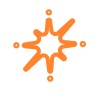
Differences between mainnet, devnet and testnet and how to switch between on Solflare
If you’ve gone around the settings menu, you probably have noticed the “Network” option. Using this, you can switch between Solana mainnet, devnet and testnet and will also be warned that devnet and testnet assets hold no real value. If you aren’t an advanced user or a developer there’s no need to switch out of … Continued

How to Import your Solana wallet into Solflare Using a Private Key (Mobile)
Sometimes, you just need to relocate where your tokens are. This guide will show you how to do just that. We will use Phantom’s interface as an example but the process is the exact same for any other wallet that provides you access to the private key. For clarity’s sake, the private key is not … Continued
How to use the Burner Wallet (Desktop)
Thanks to Solflare’s introduction of the ground-breaking Burner Wallet feature, you can now be a little more daring with your trading strategies. So… how does it work? Essentially, the Burner Wallet is a ‘throw-away’ account that you can use to mint NFTs or connect to apps that you may not necessarily fully trust. This way, … Continued