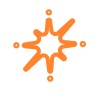
How to Get Started with Solflare
Solflare is a next generation non-custodial wallet that enables universal access to the Solana blockchain and its associated applications. It’s part of Solrise’s suite of blockchain products including Solrise Finance.
Along with a robust web wallet and browser extension, Solflare offers a mobile app for both iOS and Android that includes an in-app browser, in-app staking and swapping capabilities, blockchain notifications, Solana Pay compatibility, 60 frames per second refresh rates for NFTs, and more.
Generating New Wallets
Generating a Solflare wallet can be done in a couple of easy steps. You can make one with our mobile app or our desktop app. The options for generating them are either with a mnemonic / recovery phrase or a Ledger Hardware Wallet.
Below are links for each method of how to generate your wallet.
How to Generate a Wallet with a Recovery Phrase
How to Connect Your Funded Hardware Device to Solflare
Importing Existing Wallets
- Import a wallet using its private key.
- Upload a Keystore File (Legacy Users Only).
- Access Solana wallets created elsewhere.
Type in the mnemonic of any SPL compatible wallet into Solflare’s login page and access your assets from a friendly user interface with powerful features.

Welcome to Solflare!
Once your wallet is all setup, head on over to Solflare’s Knowledge Base for informative articles, guides, and FAQ. To keep up with updates across all of our products (Solrise Finance, Solflare Wallet), be sure to follow us on the following social channels.
If you have any questions, please get in touch with us using our support chat.