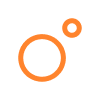
How to Buy SOL using MoonPay
Buying crypto can be done in multiple ways and using MoonPay is arguably the easiest. If you haven’t already opened an account on a crypto exchange like Binance or FTX, you can skip that step and buy crypto directly within your Solflare wallet with a credit card. This guide will show you how to do just that.
MoonPay is the fastest way for you to onboard to crypto and blockchains.
MoonPay does require a copy of your drivers license or relevant documentation and is a KYC compliant, centralized company that provides a fast and simple way to safely purchase cryptocurrencies on the go.
Step 1
- Open your Solflare mobile app.
- Click Buy.
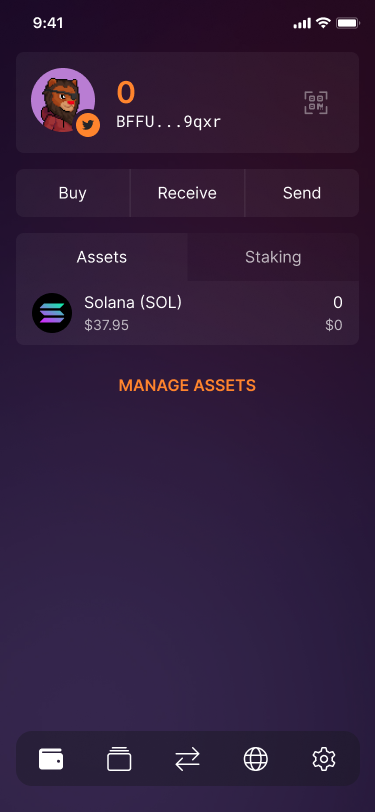
Step 2
- Indicate how much of what cryptocurrency you want to purchase.
The minimum purchase is $30. MoonPay supports over 40 fiat currencies including USD, EUR, CAD, AUD, CHF, and JPY.
You’re only able to purchase SOL tokens but once you’ve done that, you can use Solflare’s in-app swap to trade your SOL for any other SPL token.
Here’s a mobile guide on how to swap directly within your wallet.
For a full understanding of MoonPay’s fee structure, read this.
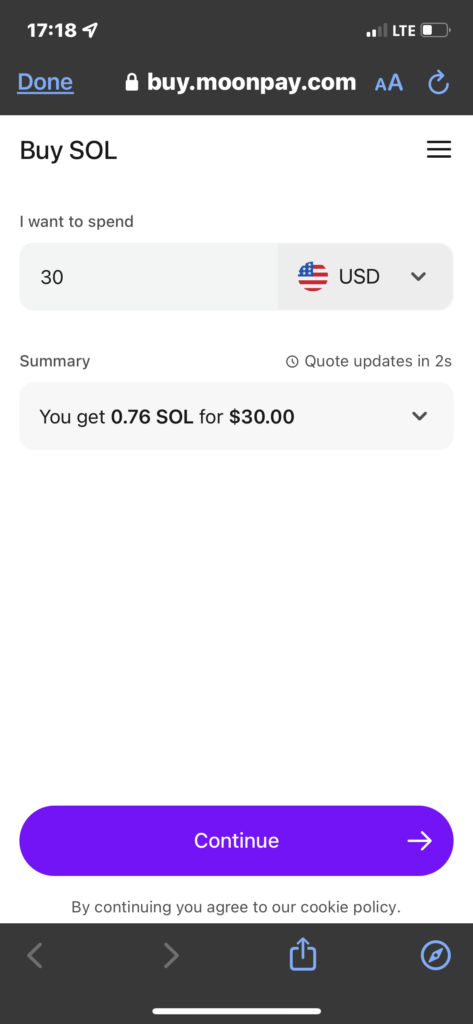
Step 3
- Complete MoonPay’s verification process.
This is necessary step in purchasing cryptocurrency with MoonPay.
Although it may seem tedious, its about the same or less than you would expect from getting an account approved on a centralized crypto exchange.
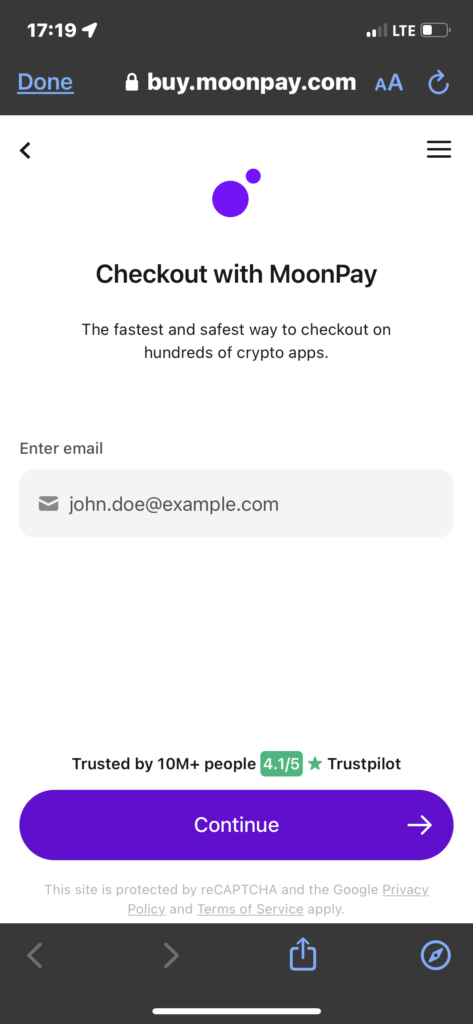
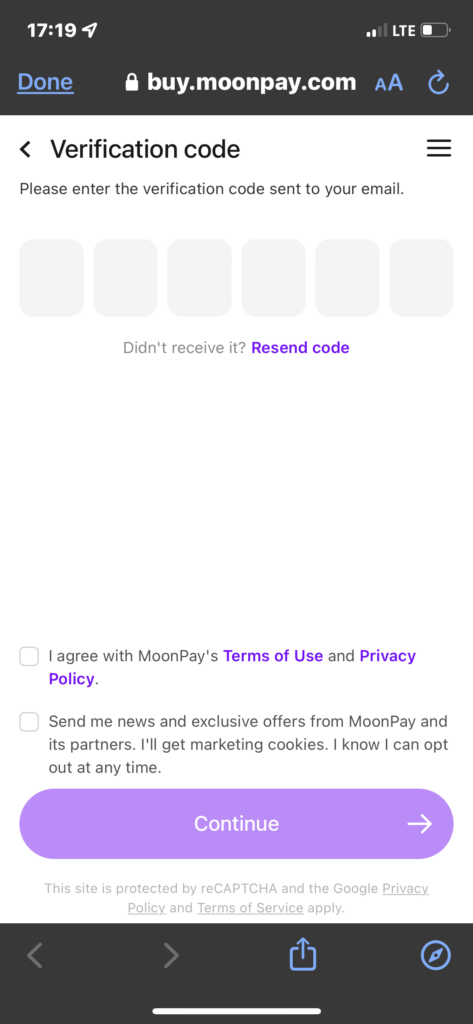
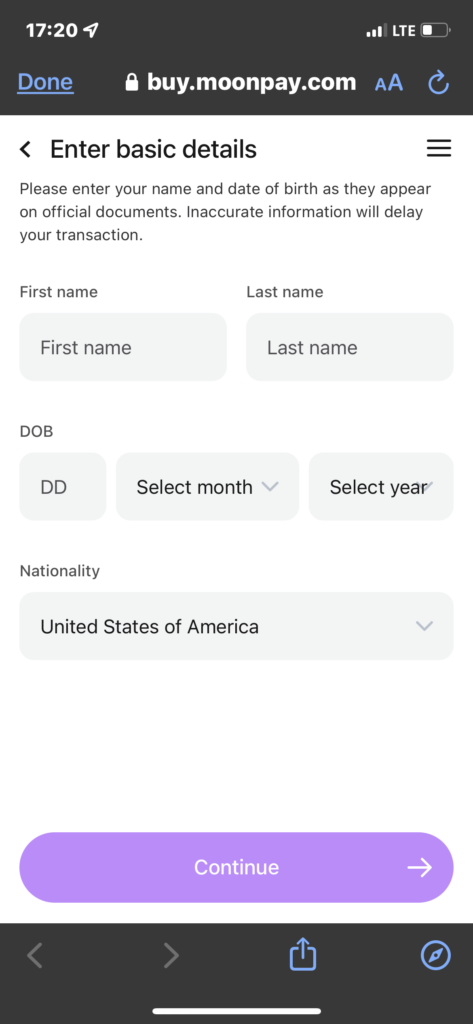
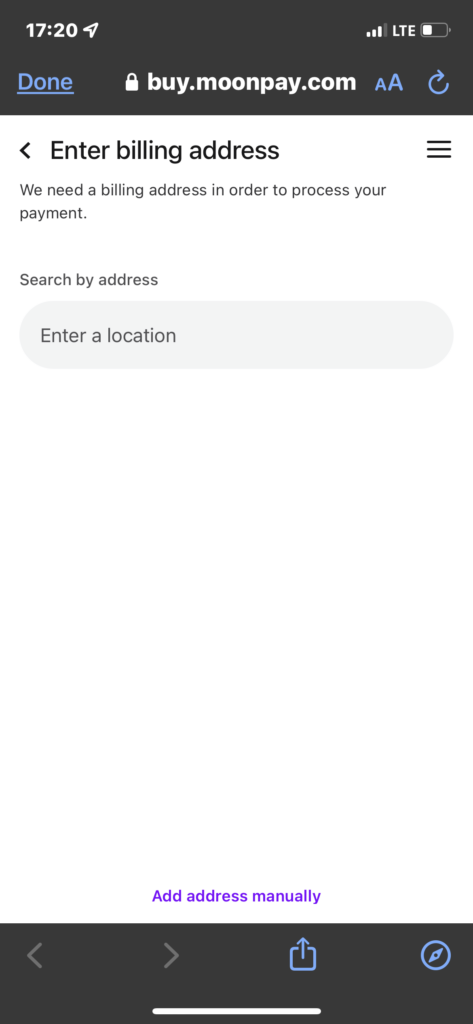
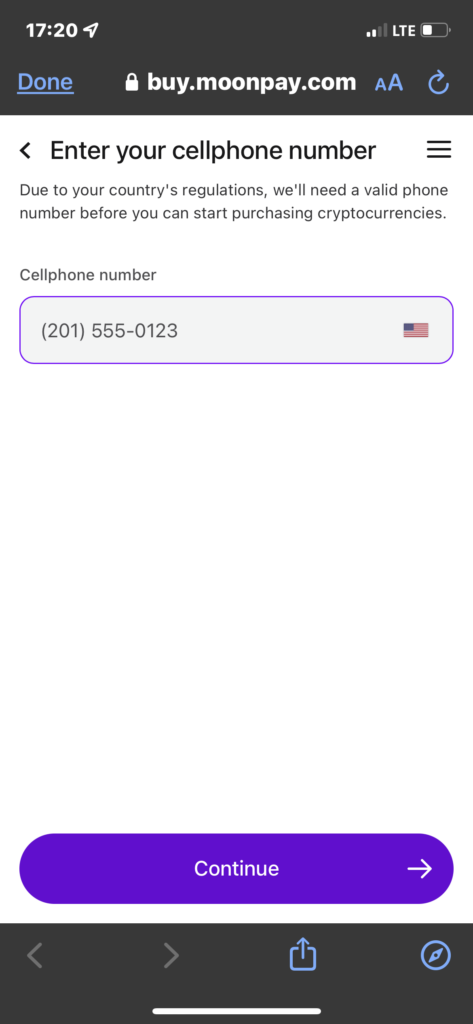
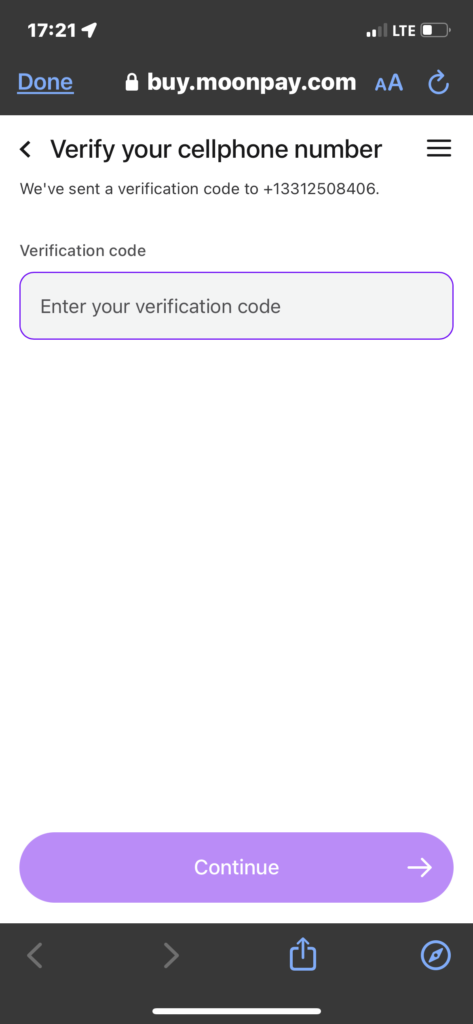
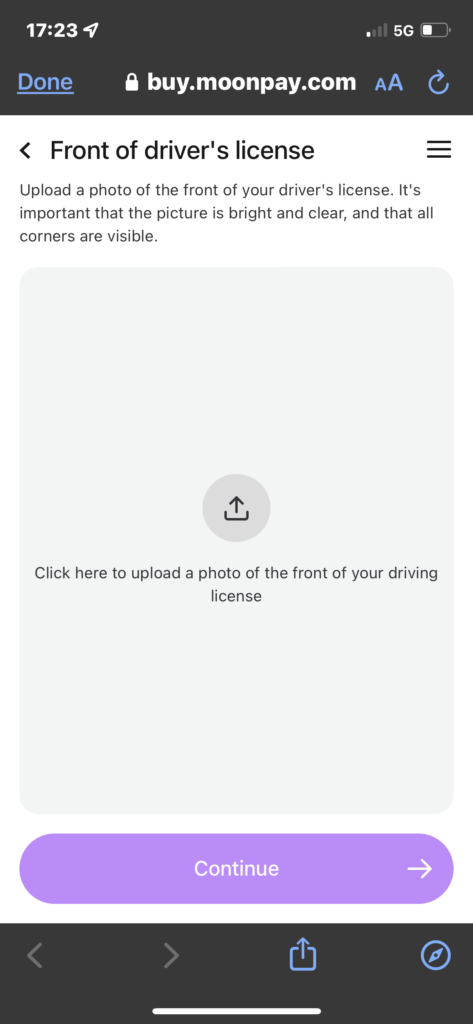
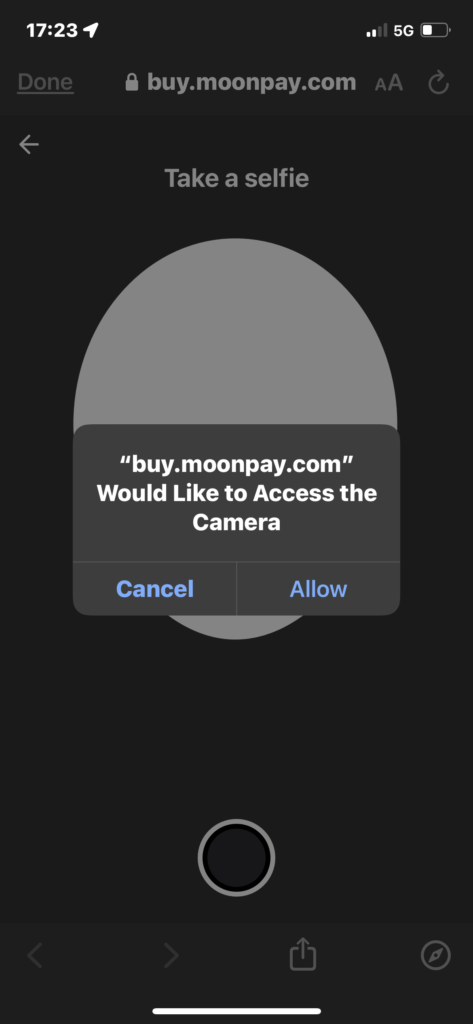
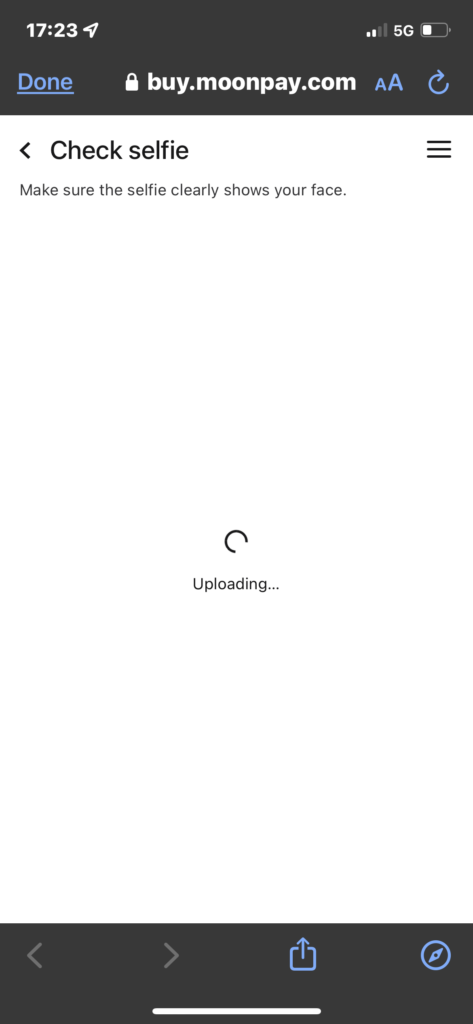
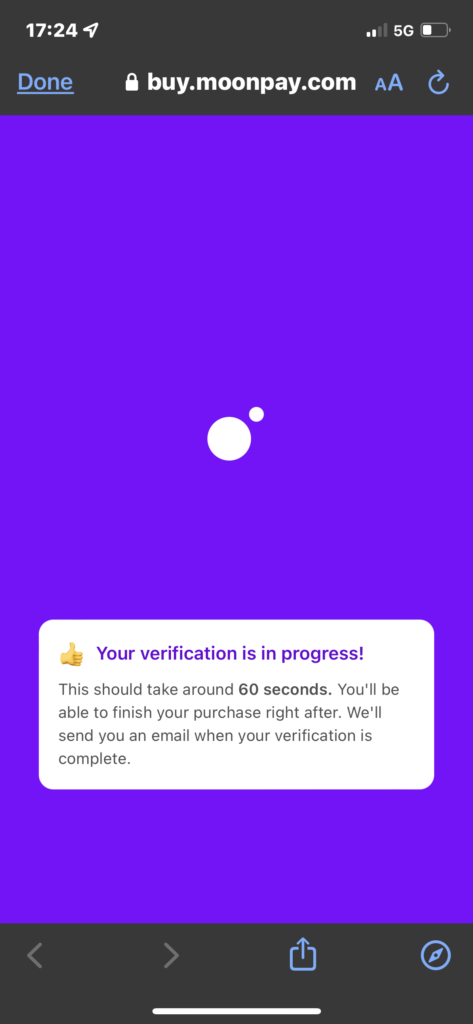
Complete the Transaction and you’re all set
You’ve now purchased SOL straight from your Solflare wallet using MoonPay. You can swap that SOL for any other token or NFT, or just hodl it.
After you’ve verified your MoonPay account, you won’t have to do that again. You can simply login and purchase more crypto.