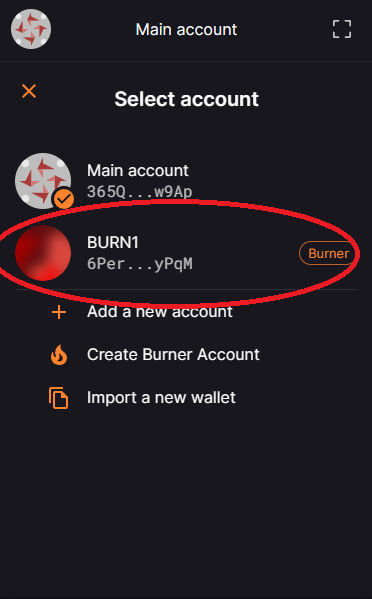How to use the Burner Wallet (Desktop)
Thanks to Solflare’s introduction of the ground-breaking Burner Wallet feature, you can now be a little more daring with your trading strategies.
So… how does it work?
Essentially, the Burner Wallet is a ‘throw-away’ account that you can use to mint NFTs or connect to apps that you may not necessarily fully trust. This way, in the event that you connect to a malicious website, then only the Burner Wallet account will be affected, and the other accounts in your wallet will be absolutely safe.
For example, if there is an NFT mint that you do not fully trust, then you add a Burner Wallet and transfer only the needed amount of APT in order to mint. This way, if the funds are drained from a malicious site or app, then you only lose the actual mint amount, and the rest of your wallet is unaffected.
Step 1:
Click the profile picture at the top of your Solflare Wallet
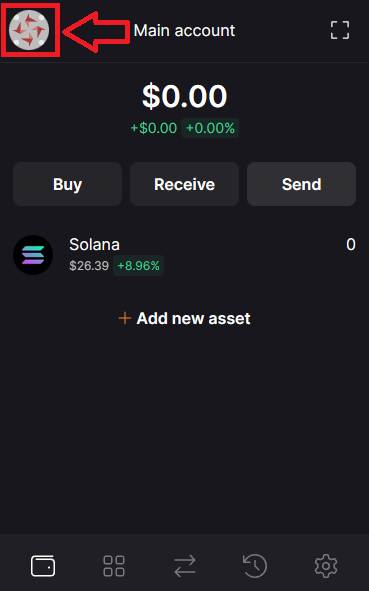
Step 2:
At the bottom of your account list, you will see the option to Create Burner Wallet, go ahead and select that and follow the prompts.
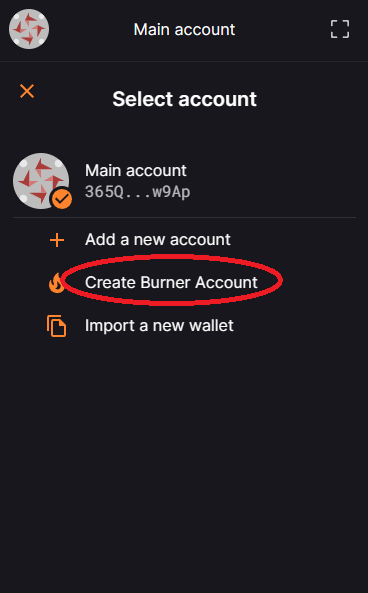
Step 3:
Please read the descriptions and click Continue once you have read through the notice
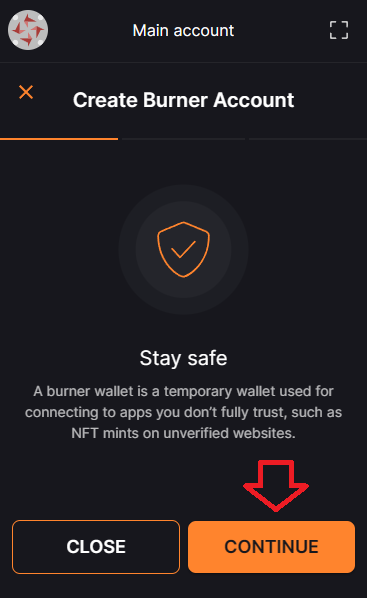
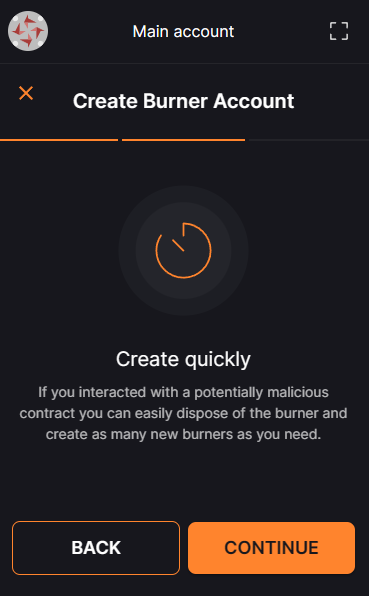
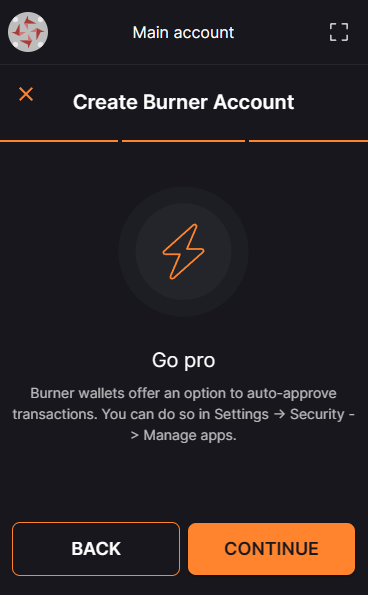
Step 4:
Give your Burner Wallet a name that you will easily recognize to separate it from your other accounts and click Create:
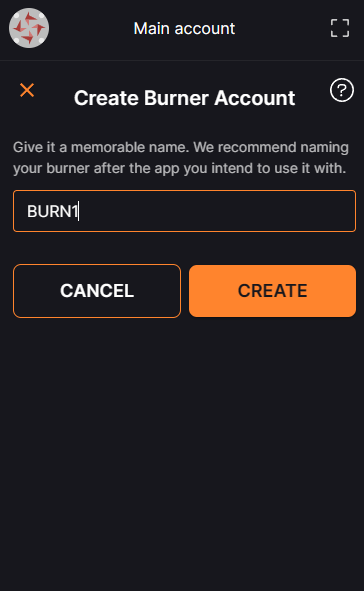
And that’s it! You have now created your first Burner Wallet.
If you want to create more than one Burner Wallet, simply go to your account list, scroll to the bottom and select ‘Add burner wallet’