
How to Unstake Natively Staked SOL (Desktop)
Step 1
- Access your Solflare wallet and on the Portfolio tab click on the Solana coin.
- Select Staking
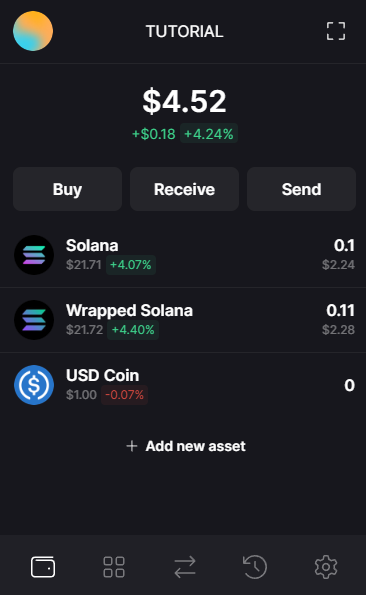
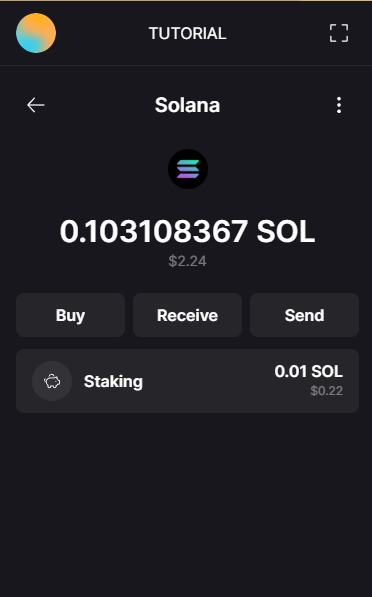
Step 2
- Click on any Active stake account from the list you want to unstake from.
- Click Unstake.
- Confirm the transaction.
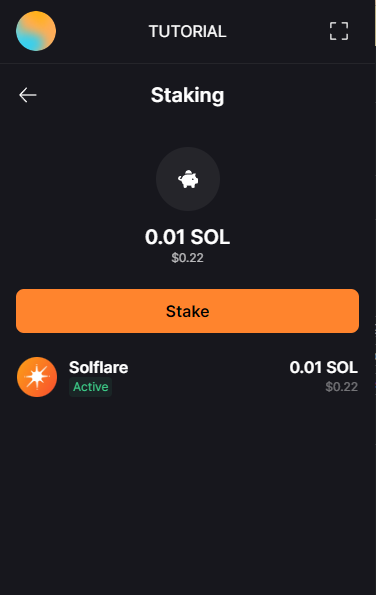
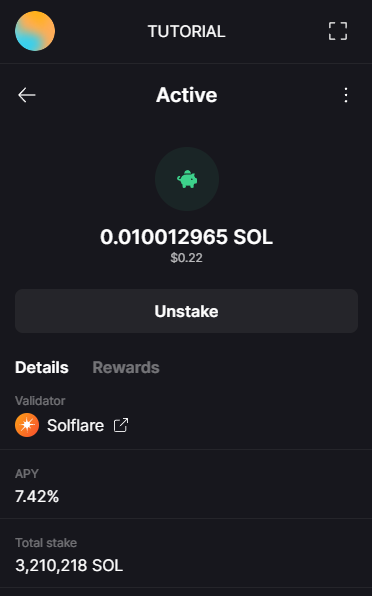
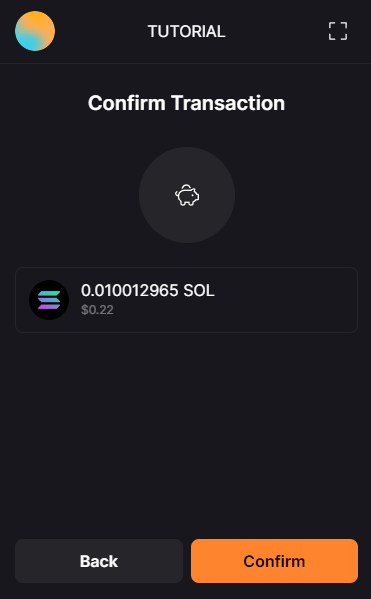
Step 3
After 20 network confirmations, your staked SOL is now entering the unstaking status.
You can find the Time to unstake estimation by clicking on any Unstaking stake account from the list.
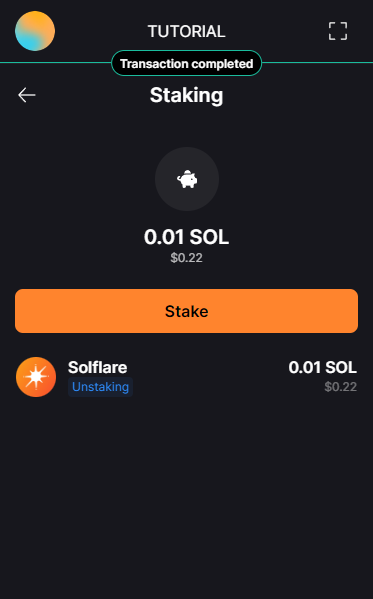
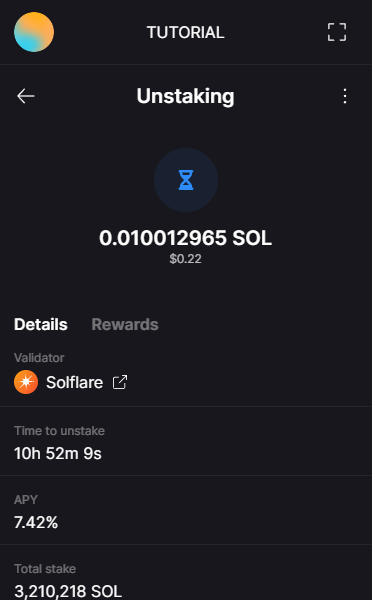
- Once the Unstaking period is over you can Withdraw your stake back to your SOL portfolio balance.
- When you close the stake account, please be aware that it will result in the permanent removal of your rewards history from the blockchain. Therefore, it’s crucial to ensure that you have all necessary records stored for potential tax-related requirements before proceeding with the account closure.
- When you are all set click Withdraw and Confirm the transaction.
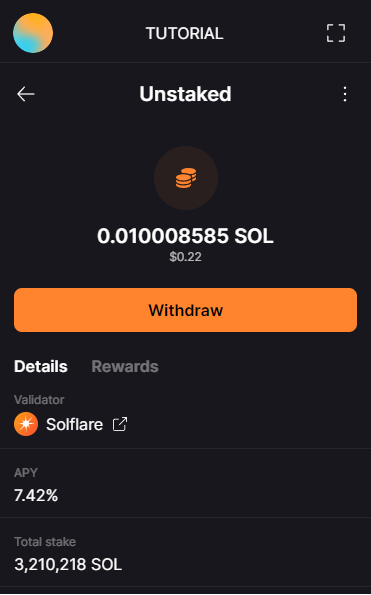
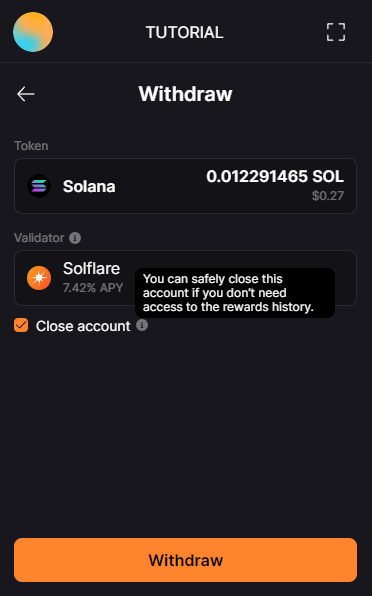
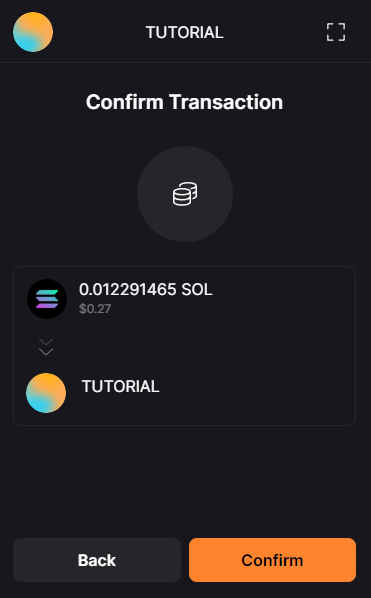
That’s it!
For those with notifications enabled, you’ll receive a notification as soon as the undelegated SOL is returned to your portfolio balance.