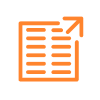
How to Export your Recovery Phrase (Mobile)
To export your Recovery phrase (12 words or 24 words) on the Solflare Mobile App follow these few easy steps.
Step 1:
- Please click the account switcher symbol on your portfolio tab:

Step 2:
- Press EDIT on the top right

Step 3:
- Make sure the correct account is selected and click three dots menu on the right

Step 4:
- Press“Export Recovery Phrase”
