How to delete/burn NFTs (Extension)
Deleting – or to use the correct term, burning, is a way to permanently destroy an asset on the blockchain, thus taking it out of circulation and reducing its market cap. If it’s an NFT, it will be removed from any collection and can never be held in any wallet ever again.
Step 1
- Visit the Collectibles tab on the Solflare Extension.

Step 2
- Click on the NFT you wish to delete.
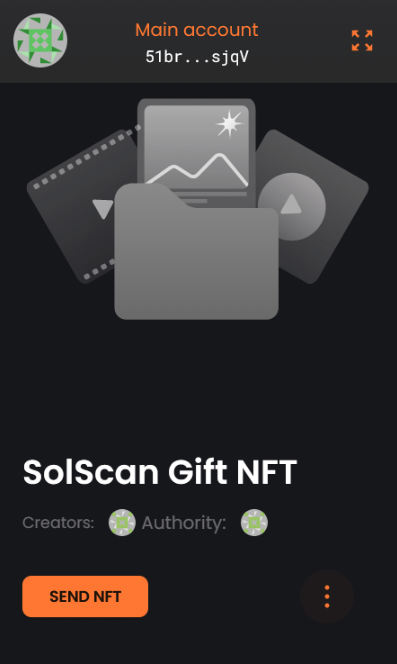
Step 3
- Click on the 3 dots beside the send NFT button and then press Burn NFT and confirm the transaction.

Now you can also bun multiple NFTs at once!
Here is how to do it:
- While on the collectibles tab click on the circle symbol in the top left corner to select all the desired NFTs
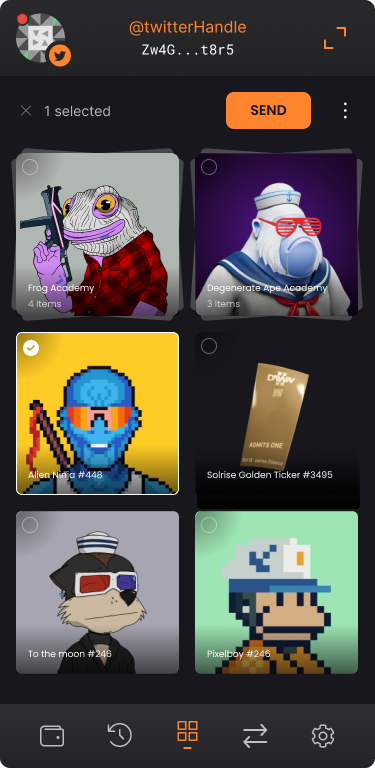
- When you selected all the NFTs you would like to bulk burn (Please note: this will permanently eliminate the NFTs from circulation) click on the three vertical dots in the top right corner and select Burn
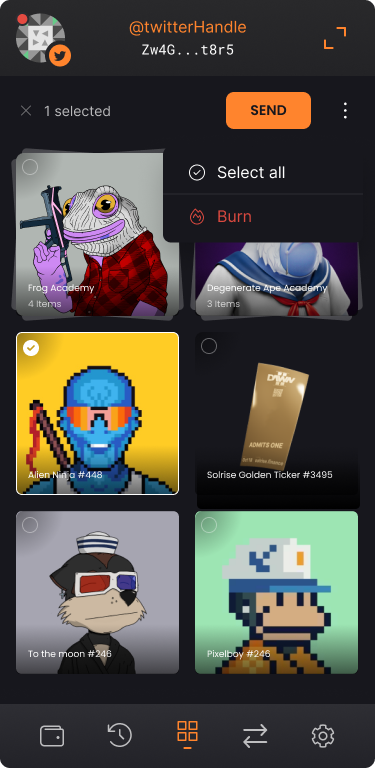
That’s it 👍
If you’re still having trouble, reach out to us and one of the members of the support team will walk you through the whole process.