How to burn/delete NFTs (Mobile)
Deleting – or to use the correct term, burning, is a way to permanently destroy an asset on the blockchain, thus taking it out of circulation and reducing its market cap. If it’s an NFT, it will be removed from any collection and can never be held in any wallet ever again.
Step 1
- Visit Your Collectibles and click on the NFT you want to delete.
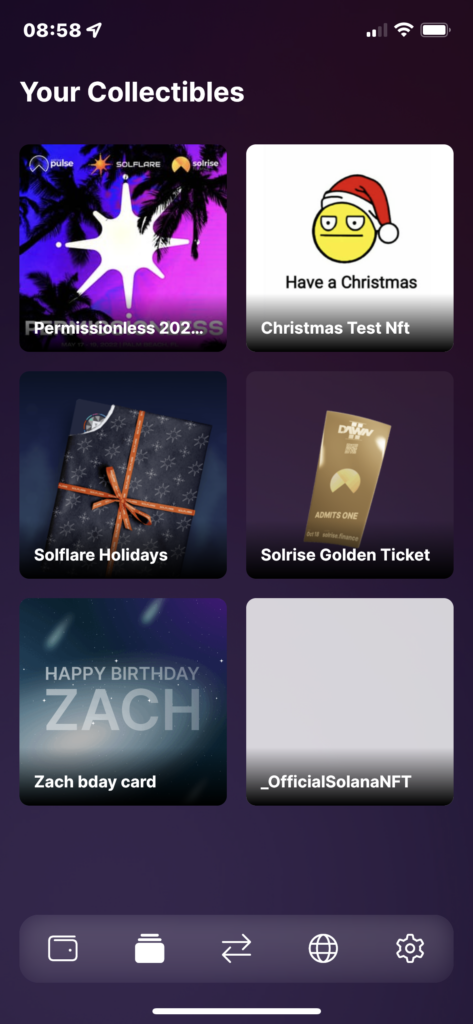
Step 2
- Click on the NFT you want to burn/delete.
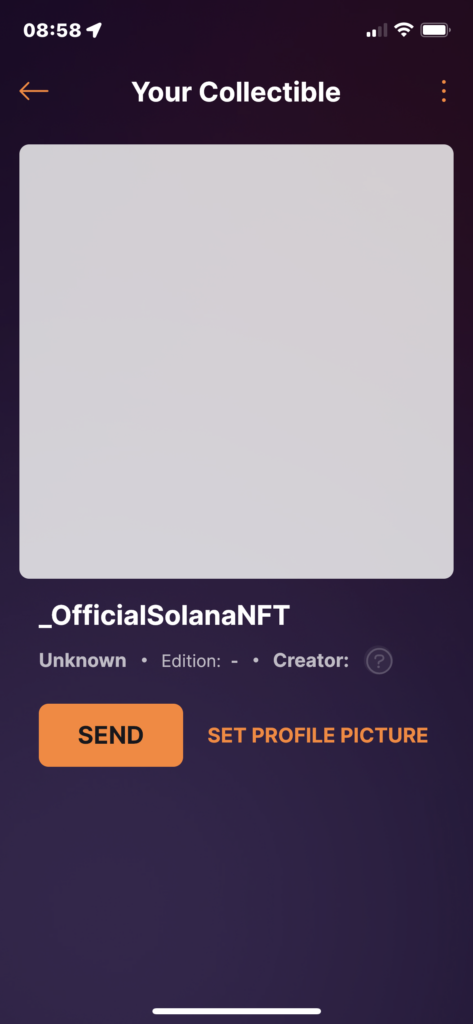
Step 3
- Click on the 3 dots in the top right corner and click Burn NFT.
- Confirm the burn by clicking Burn NFT again and then swipe to confirm once more.
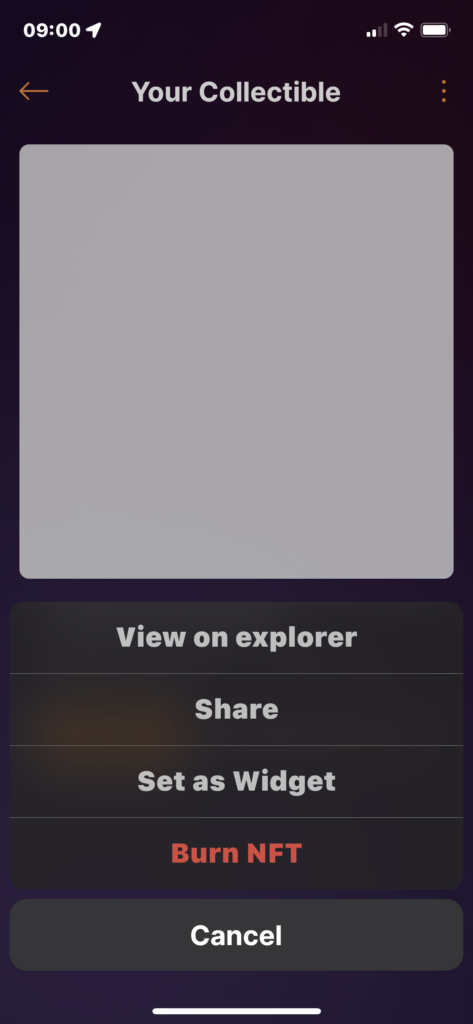
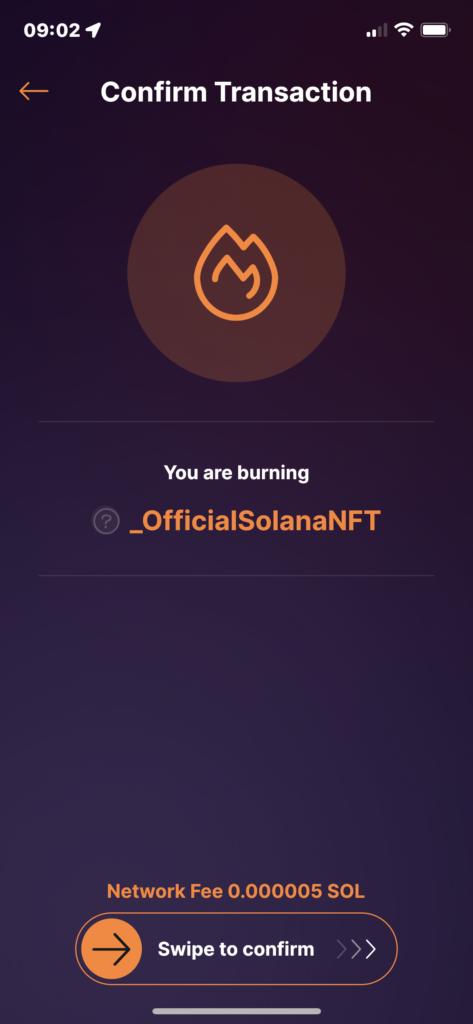
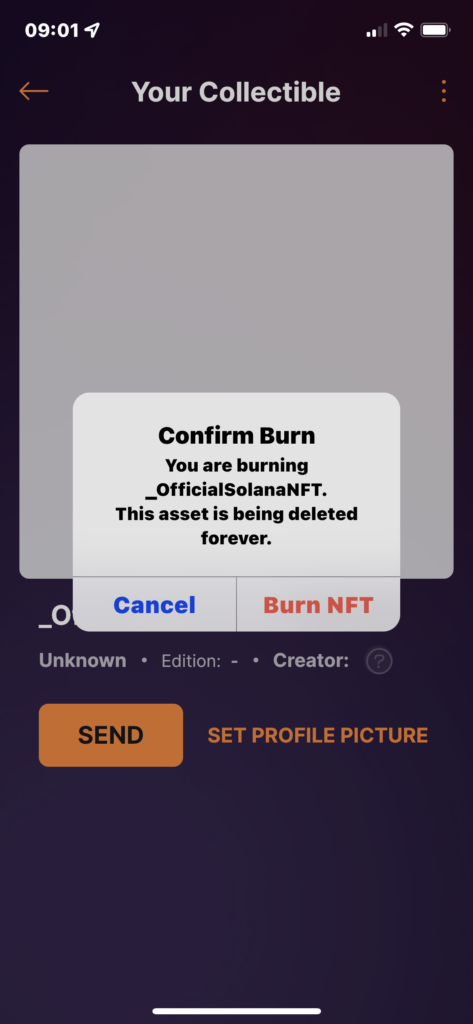
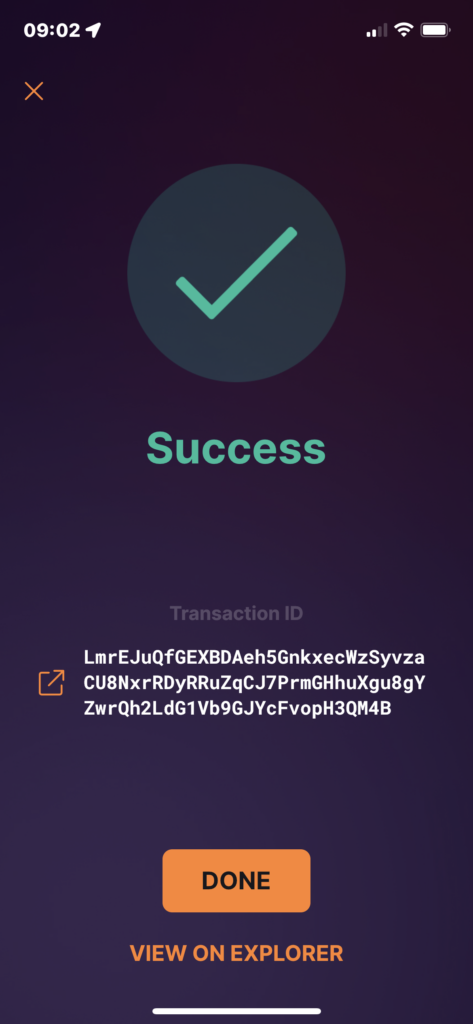
That’s it 👍
- If you’re still having trouble, reach out to us and one of the members of the support team will walk you through the whole process.