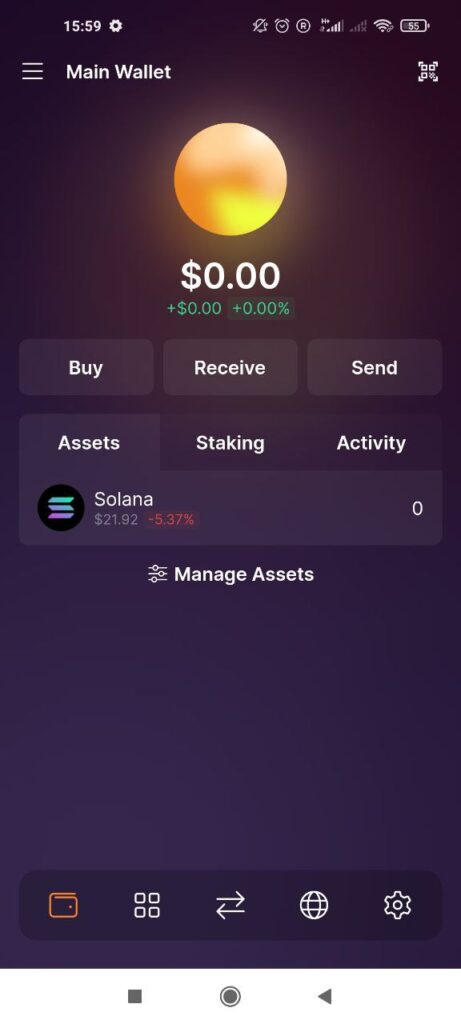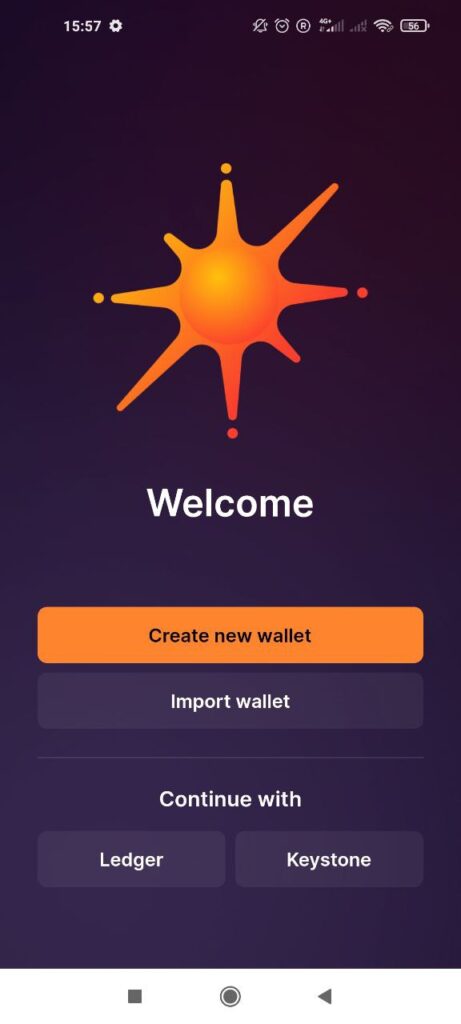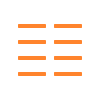
How to Generate a Wallet with a Recovery Phrase
Step 2
Read through the reminders about how to store your recovery phrase, and select Continue.
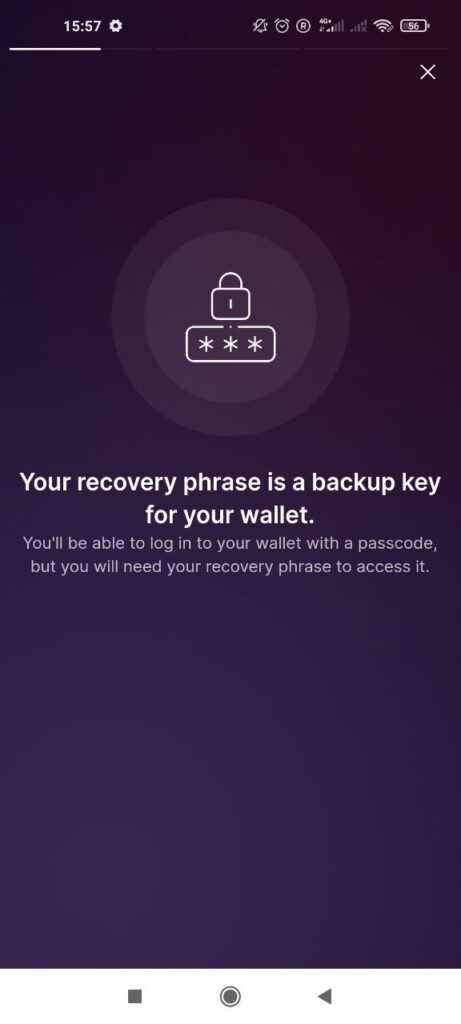
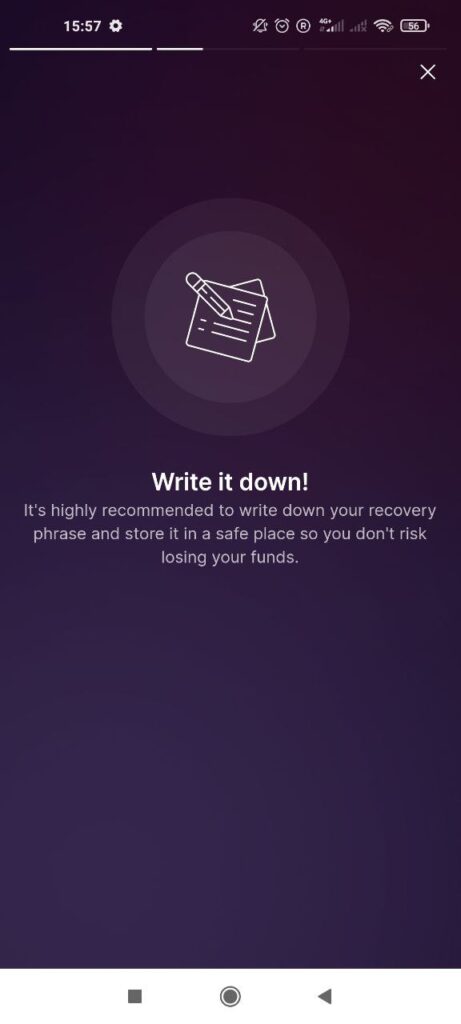
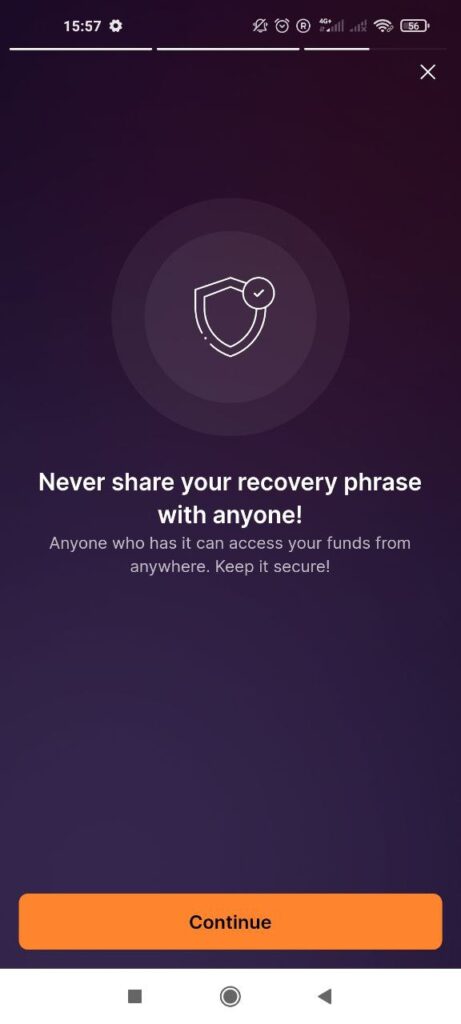
Step 3
You’ll be prompted to write down your recovery phrase word for word.
Don’t worry, there are only 12 words.
If you want to be as safe as possible, physically write this down and never store it on your computer or any device connected to the internet.
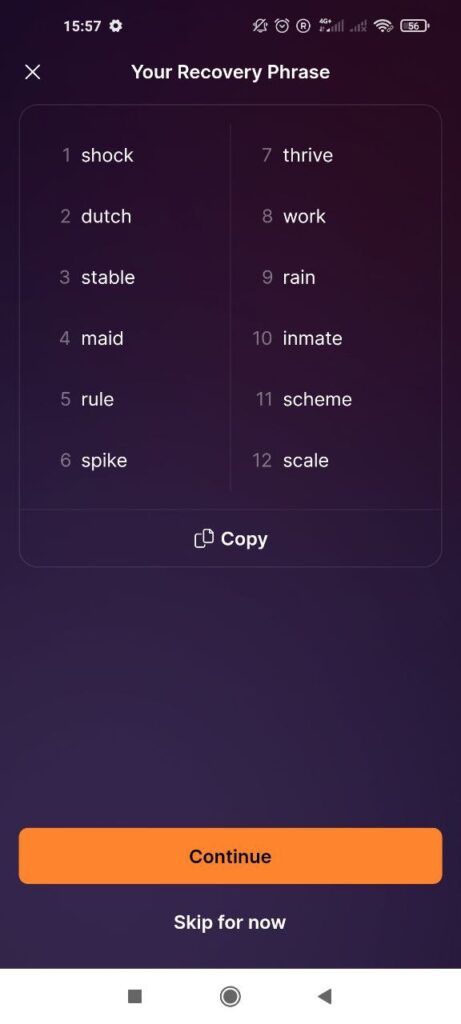
Step 4
You’ll be asked to choose two random words from the phrase to ensure that you didn’t lose it.
Then you’ll be prompted to set a passcode.
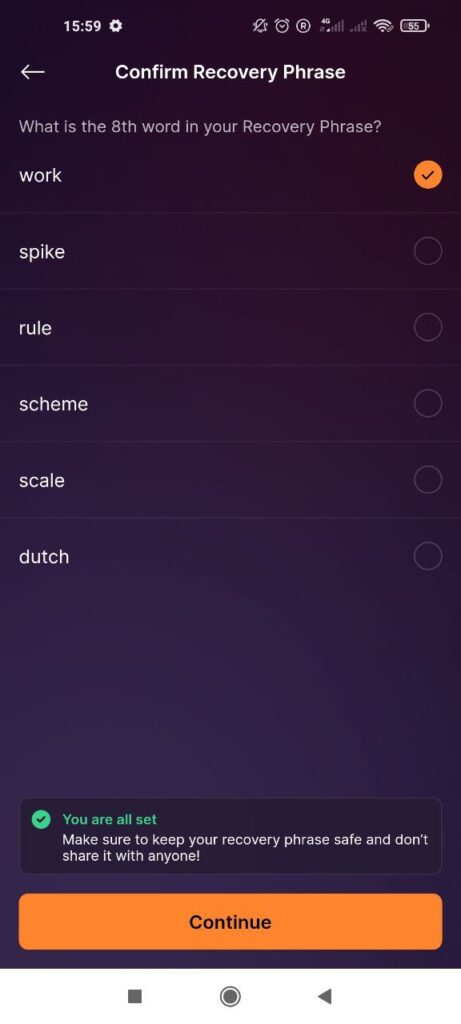
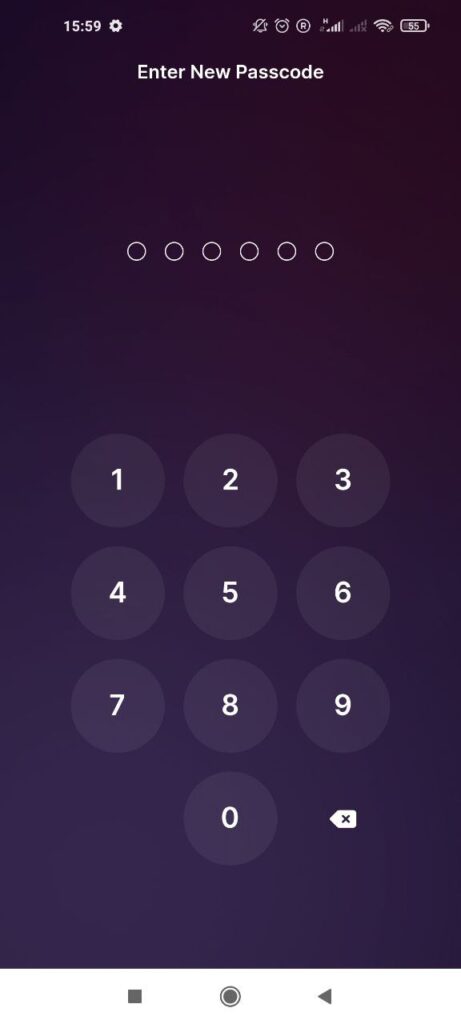
That’s it!
You can now enjoy all the powerful features that Solflare has to offer.
But first, let’s get you some SOL!