I sent SOL to an SPL token account. Is it lost?
Don’t worry, your SOL isn’t lost!
Just follow these steps:
1. While on your portfolio tab, scroll down to find the token account you mistakenly deposited the SOL in.
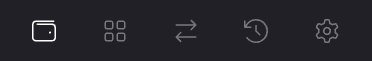
2. Click or tap on it, and make sure you have 0 of that token left.
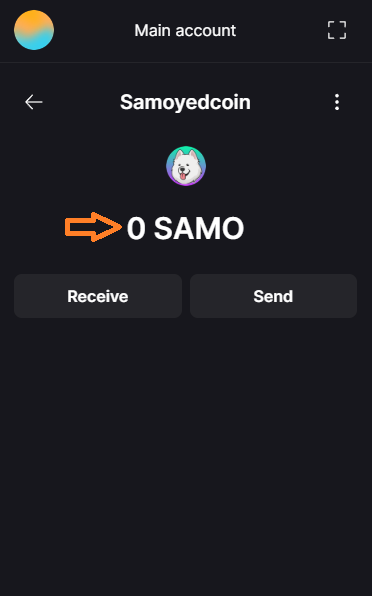
3. If you do have some of it left, try swapping for SOL, or another token of your preference.
4. Click or tap on the 3 dots, which will then prompt you with a menu.
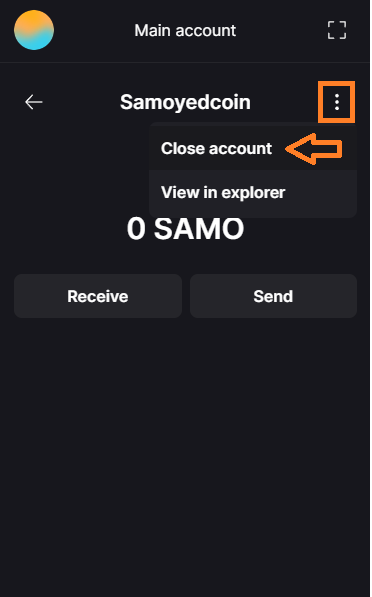
5. Select close account and confirm the transaction.
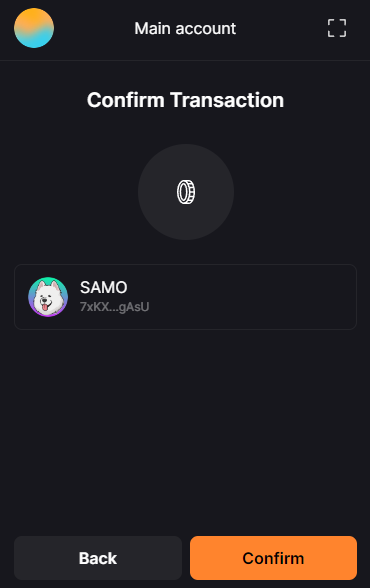
6. The account will be closed, and the SOL will be returned to your main account.
Done!